Answers
May 20, 2015 - 10:31 AM
Open the FILE Menu--->OPTIONS--->ADD-INS--->MANAGE dropdown with GO Button. Click the GO button and then you will get the COMM Add-Ins Window, from there check the SmartWord4TFS and click OK then. Close the Word and open it again then you will get the SmartWord4TFS Tab.
If SmartWord4TFS doesn’t appear in the COMM Add-Ins Window then Open the MANAGE Dropdown and Select the DISABLED ITEMS and then click the GO Button and from the Disabled Items select the SmartWord4TFS and ENABLED it and close this window and also Word and then open the Word again.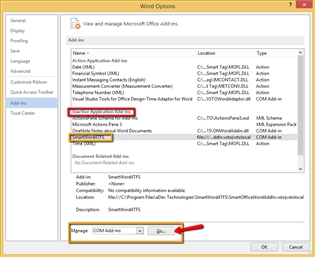
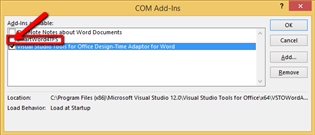
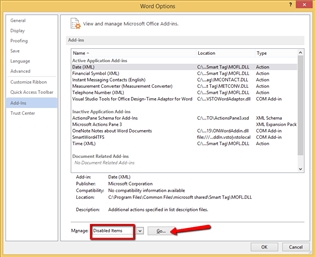
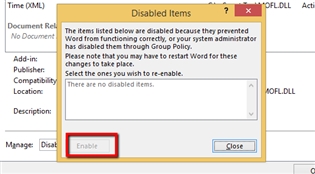
Thanks,
Umair Abbasi.


By
Are these add-ins from Modern Requirements or Microsoft? I do not see an ability to add this plugin to my version of Excel or Visio.
Add New Comment