Answer
Nov 26, 2014 - 12:18 PM
Enable Backlog Workflow Option
Backlog Management allows user to define Work Items hierarchy based on predefined and user defined workflow. For example in the ‘Feature to Product Backlog Item’ option user is allowed to create feature at the root. Then create feature and impediment under it. Under PBI user is allowed to create impediment and task. The same workflow is used to filter and only show data that fits this pattern.
Backlog Workflow is not enabled by default, it can be enabled my upding the config file, Once the file is updated and placed in the respective folder Backlog Workflow will appear in the Work item(s) section.
Following steps to be performed
1. Close Outlook
2. Go to the path drive:\Program Files\eDev Technologies\SmartOutlook4TFS and take a copy of SmartOffice.OutlookAddin.dll.config file and place it to your file system.
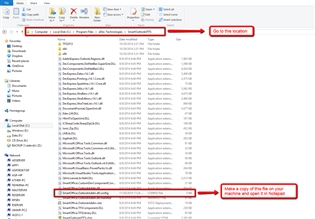
3. Modify the file as indicated in the diagram by changing the value from “False” to True”. <add key="BacklogDesigner" value="True"/>
4. Replace the modified file on the same location and start outlook
drive:\Program Files\eDev Technologies\SmartOutlook4TFS

Update/Create Backlog Workflow
Backlog Workflow can be created by performing the following steps
1. Connect to the team project.
2. Click on the Backlog Workflow Button, select the desired process template and click on the Edit (pencil) icon.
3. To create the Workflow Name Click on the “+” sign and give the desired name of the Work flow. In this example we want to create from Requirement→Issue→Risk so giving the name Requirement to Risk. Any name can be given
4. To Create the Workflow select the top node under Backlog Workflow section and select the work item from Work Item type section and then press the arrow key. Then select the object under Backlog Workflow section under which the next work item is to be created, Repeat these steps under the desired work is completed.
5. Once the desired Workflow is created press the save and close button.
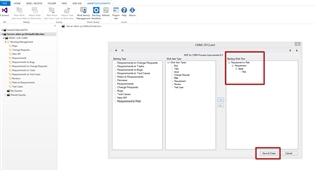
6. Press the close button.
7. Press Refresh button and open the Backlog Management section, the newly created Workflow will appear in this section.



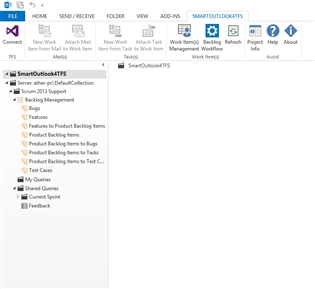
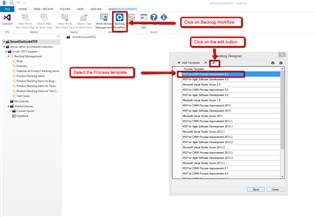
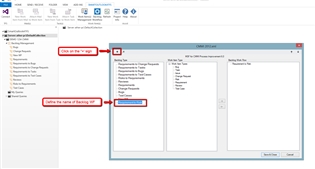
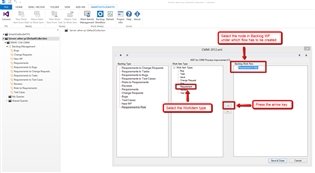
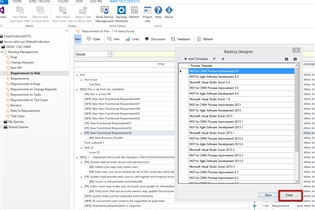


Add New Comment