Answer
Jan 20, 2015 - 06:11 AM
Discussion Board in SmartWord4TFS is used to facilitate the user to discuss with the other team members for a particular Work item. The information will be saved to TFS in the History tab under discussion section. This integration is bi-directional.
Following steps to be performed
1. Connect to the Team project by performing the following steps
a. Click on SmartWord4TFS tab
b. Click on Choose team Project
c. Select the Project Collection
d. Select the Project
e. Click Connect Button
2. To enter the comments in the discussion panel follow the below steps
a. Select any field of the Work Item, it is recommended to select the ID.
b. Click on the Discussion Board, smart Panel for the discussion will appear on the right hand side.
c. Enter the comments in the chat panel and press “+”sign.

d. Once the “+” sign is clicked comments will appear in the bottom.

3. Open the Work item using Team Explorer or in TFS Web access, you will be able to see the discussion under the History → Discussion Tab.
4. If you send back the comments to the Word document or if the user add comments in the Work item in TFS, save the work item.
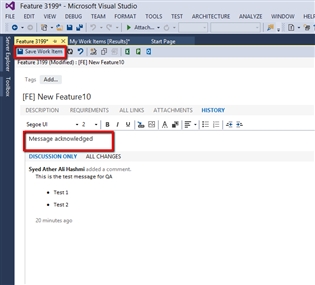
5. Once the comments has been saved it will appear in TFS as follows
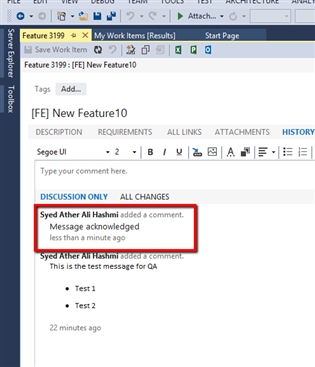
6. The comments will appear in the Discussion Panel in the document when the document is connected to the same team Project. If the document is already opened and connected to the team project and if the Work Item is updated, the document needs to be refreshed.
Source:

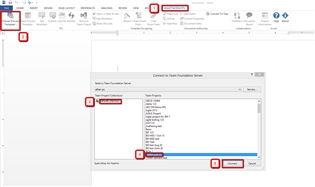
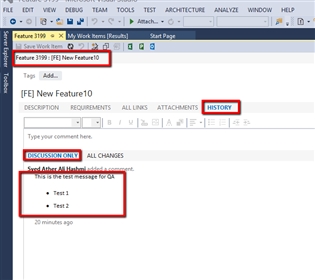


Add New Comment