Answer
Jan 20, 2015 - 06:23 AM
In the SmartWord Document when the query is executed it fetches the date from TFS and place it at the end of the document. The objective is to move the query result to a specific position in the document.
Following steps to be performed
1. Connect to the Team project by performing the following steps
a. Click on SmartWord4TFS tab
b. Click on Choose team Project
c. Select the Project Collection
d. Select the Project
e. Click Connect Button
2. Design your document and with the static Contents. Let’s assume that query result needs to be placed between the two lines as shown in the image. To run the query perform the following
a. Click on the Query Tab
b. Select the folder in which the query exists
c. Select the query and click on it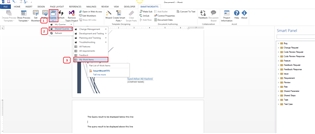
3. The result will be displayed at the end of the document. 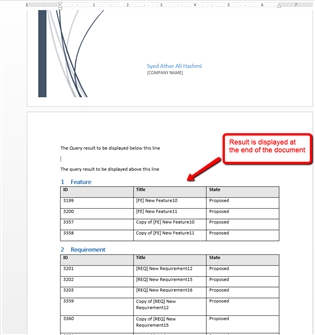
4. To insert the Query result at specific location drag it (as shown in the below image) to the point where it needs to be place 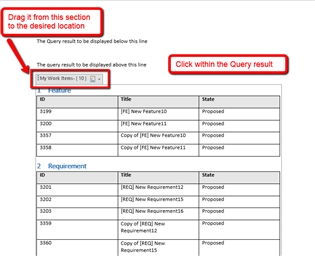
5. It will move to desired location.

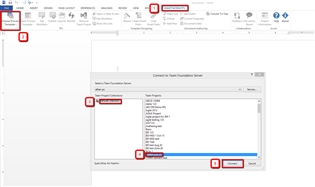

Add New Comment