Voted Best Answer
Mar 19, 2015 - 03:21 PM
Hi ,
If you create the custom SmartParts through the Auto Create SmartParts then you won't achieve this. For having some space between the SmartParts please use the 'Selection Based Smart Parts' and then when you run the Query you will see that there are spaces between the Work Items.
I also created a small video in this regard which you can see by just clicking the following link:
https://onedrive.live.com/embed?cid=484C31F369D1A223&resid=484C31F369D1A223
%218846&authkey=ADn8a6w-s9e31kA
Still in case of any ambiguity kindly do let me know.
Thanks & Regards,
Umair Abbasi.
Senior Consultant.
eDev Technologies.
If you create the custom SmartParts through the Auto Create SmartParts then you won't achieve this. For having some space between the SmartParts please use the 'Selection Based Smart Parts' and then when you run the Query you will see that there are spaces between the Work Items.
I also created a small video in this regard which you can see by just clicking the following link:
https://onedrive.live.com/embed?cid=484C31F369D1A223&resid=484C31F369D1A223
%218846&authkey=ADn8a6w-s9e31kA
Still in case of any ambiguity kindly do let me know.
Thanks & Regards,
Umair Abbasi.
Senior Consultant.
eDev Technologies.


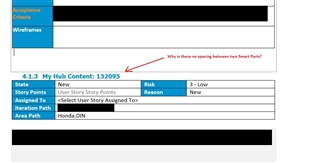

By
Hi,
I don't use the wizard to create Smart Parts because I use a table in my Smart Part. Isn't there a way to solve this without having to use the wizard?
I played the video you have shared but it only shows me your mouse pointer in the middle of a Word document. I used VLC to play the video and it appeared blueish for some reason.
Thanks.
Best Regards,
Ramila
By
Hi Umair,
I'm sorry about the comment above. I got the video to play and you've addressed my problem. I've misunderstood what you have explained in your initial answer. Apologies for any inconvenience caused.
Thanks.
Best Regards,
Ramila
Add New Comment