Answer
May 05, 2015 - 01:53 PM
Before processing to the following steps make sure that all applications of MS-Office are closed including (Word/Excel/PowerPoint/Outlook, and others), confirm it in Task Manager that no instances of these applications are running. After performing following steps SmartOffice licensing should work properly, it should allow reactivation if not already activated.
1. Goto %AppData% folder by typing %AppData% in addressbar.
2.It will open Roaming folder,select AppData folder in address bar
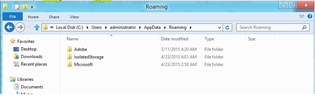
3. Now open local folder.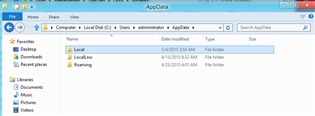
4. Open ASSEMBLY Folder.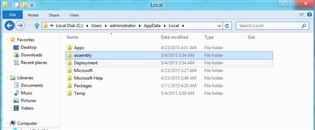
5. Cut and Paste all the folders present inside Assembly folder in a new folder as Backup folder in your C drive.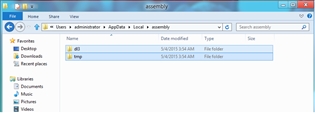
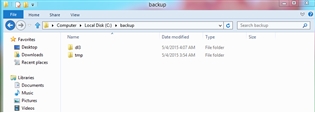
6. The Assembly Folder should be empty now.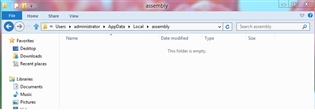
7. Close all the folders and now open the MS Word. If the SmartWord was already activated then it will not ask for the activation key else provide the key and it will activate.
Source:


Add New Comment