Answer

Aug 11, 2015 - 11:10 AM
By Default with the installation of Windows 7 IIS 7.0 is installed, for the installation of inteGREAT4TFS we need to have higher version of IIS, it can be installed by following the below steps. Once you install IIS you can continue with the inteGREAT4TFS installation.
1. Go to Control Panel
2. Open Program and Features
3. Click on Turn windows feature on and off
4. Select IIS
5. Press ok
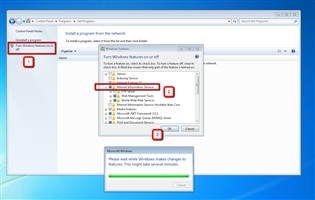
1. Go to Control Panel
2. Open Program and Features
3. Click on Turn windows feature on and off
4. Select IIS
5. Press ok
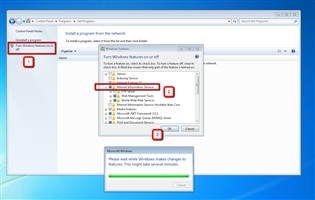

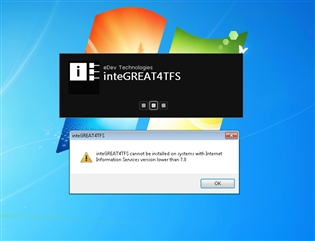

Add New Comment