Some of Ribbon buttons are disabled in Smartoutlook4TFS
Some of Ribbon buttons are disabled:
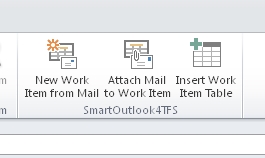
In New E-Mail the ribbons are not disabled:
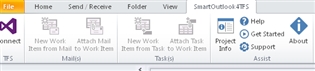
Could it be the in first screen shot the ribbons are disabled because I’ve not yet registered SmartOutlook4TFS and the ribbons button will be enabled when it is registered ?
Status:
Open Aug 14, 2015 - 08:38 AM
SmartOutlook4DevOps
1answer
Answer
Aug 14, 2015 - 08:39 AM
This is a default functionality, in the first image all of them are disable because you are not connected to a team project, once you connect to a team project using "Connect tab". The enabling and disabling is not related to product registration.
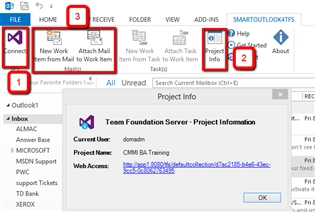
The enabling of the tabs under new email is also a default function.
Answer this question
Share Your Own Experience & Expertise
We look to ensure that every question is answered by the best people with relevant expertise and experience, the best answers include multiple perspectives. Do you have relevant expertise or experience to contribute your answer to any of these commonly asked questions?

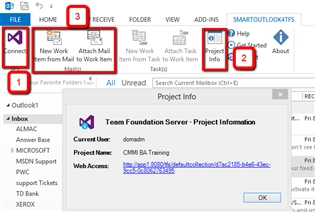
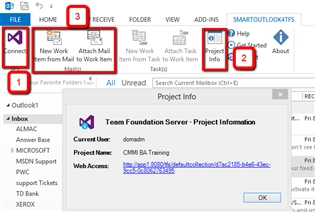

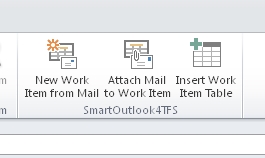
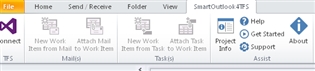

Add New Comment