Answer

Aug 24, 2015 - 09:33 AM
Hi,
If you already have the sharepoint site which is not configured/linked with the team project and if you want to use that site in inteGREAT4TFS SmartOffice Library, you need to link that SPP site with the team project. This can be achieved as follows.
1. Close inteGREAT4TFS
2. Go to the Team Project for which the SPP site is not configured.
3. Under Team Project Tab open Portal Setting and go to the Project Portal tab
4. Click on the checkbox "Enable Team Project Portal"
5. Click on the Radio Button "Use a Web Site"
6. Enter the URL of the SPP Project site and press ok.
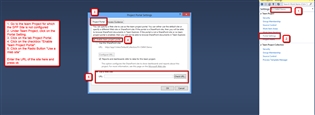
Open inteGREAT4TFS and you will be able to connect to SPP site under SmartOffice Library.

Regards
Ather
If you already have the sharepoint site which is not configured/linked with the team project and if you want to use that site in inteGREAT4TFS SmartOffice Library, you need to link that SPP site with the team project. This can be achieved as follows.
1. Close inteGREAT4TFS
2. Go to the Team Project for which the SPP site is not configured.
3. Under Team Project Tab open Portal Setting and go to the Project Portal tab
4. Click on the checkbox "Enable Team Project Portal"
5. Click on the Radio Button "Use a Web Site"
6. Enter the URL of the SPP Project site and press ok.
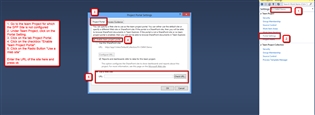
Open inteGREAT4TFS and you will be able to connect to SPP site under SmartOffice Library.

Regards
Ather


By
I followed the above instructions, however when I return to InteGREAT4TFS the top-level folder is already labeled, 'null'. I highlight that 'null' folder, click on the 'new folder' icon, type in a new name and receive an error message stating, "Select any folder before creating a sub-folder". Can you let me know what's going wrong here? Also, I thought that the SharePoint site I connected to, would have it's folder and document structure imported, or at least visible, in InteGREAT4TFS, no? More clarification would be great.
Add New Comment