Answer

Aug 24, 2015 - 06:56 AM
SmartOffice4TFS can be activated Offiline; please follow steps below to geneate the machine ID, send us your machine ID and the license key by creating the support ticket ate the following URL
https://edevtech.zendesk.com/access/u...
1. Goto SmartOffice4TFS; click About.
2. Click Button ”Activate”.
3. Click checkbox ”Offline Activation”, Detail dialogue would be displayed below.
Steps and Machine ID would be displayed in those details, Please send us your Machine ID along with license key sent you in email.[Please find attached snapshot for reference.]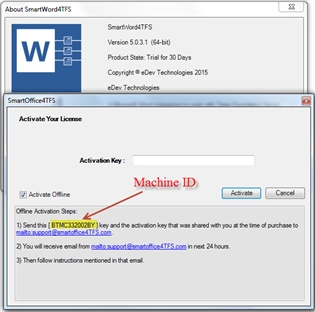


Add New Comment