Answer
Sep 23, 2015 - 09:00 AM
Hi ,
This issue can be fixed by unchecking\clearing the option of "Show add-in user interface errors".
To access this option open the MS Outlook then click on it's FILE Menu then on the OPTIONS, an OUTLOOK OPTIONS Window will popup, then click on the ADVANCED menu from the left side panel all the ADVANCED options will appear on the right side panel and from there uncheck\deselect "Show Add-In User Interface Errors" from the Developers heading.
Please also see the followng snapshots in this regard:
Pic 1:
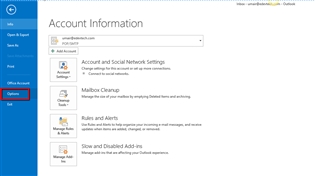
Pic 2:
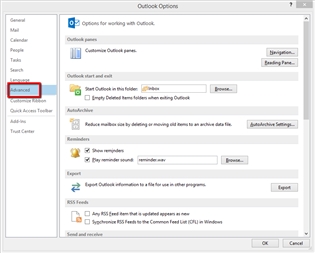
Pic 3:
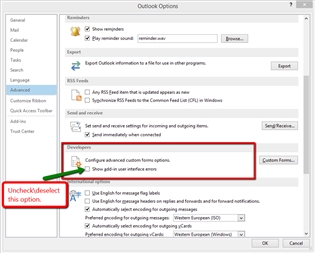
Thanks n Regards,
Umair Abbasi.
eDev Technologies.
This issue can be fixed by unchecking\clearing the option of "Show add-in user interface errors".
To access this option open the MS Outlook then click on it's FILE Menu then on the OPTIONS, an OUTLOOK OPTIONS Window will popup, then click on the ADVANCED menu from the left side panel all the ADVANCED options will appear on the right side panel and from there uncheck\deselect "Show Add-In User Interface Errors" from the Developers heading.
Please also see the followng snapshots in this regard:
Pic 1:
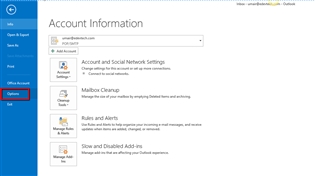
Pic 2:
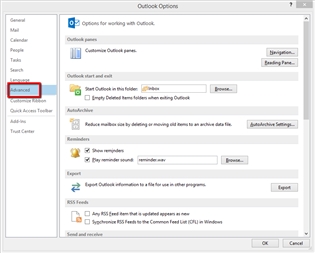
Pic 3:
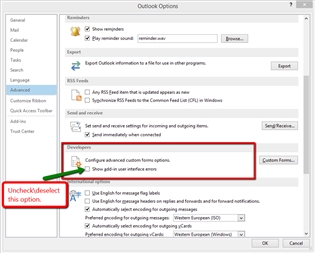
Thanks n Regards,
Umair Abbasi.
eDev Technologies.


Add New Comment