Answer
Oct 22, 2015 - 09:42 AM
How can I change TFS server address for Smartword4TFS document?
We’d have to consider it that shall we allow “Remove Team Project” without connection or not. “Remove Team Project” button deletes all the reference information from all work-items on the document, all the work-items on the document will be considered as new work-items.
If user has just changed the address of same TFS server, and now wants to change the address in document to connect to the same team-project and work-items. We currently don’t have this functionality. But it can be done by manually modifying the address in configuration file inside document. Following are the steps for this.
Step 2. Double click customXML folder to open it.
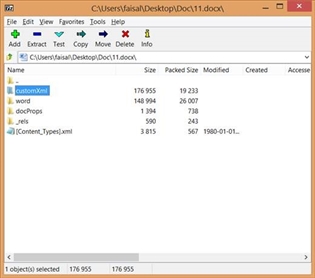
Step 3. Inside customXML folder, there are xml file having name item1.xml, item2.xml, item3.xml, item4.xml and so on.
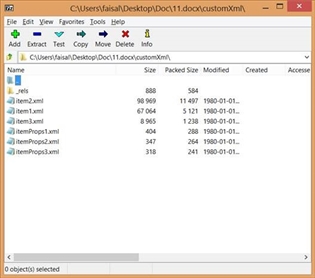
Step 4. Open XML files one by one and search for the starting content <wsd:wsdProperties
tag, this file contains connectionstring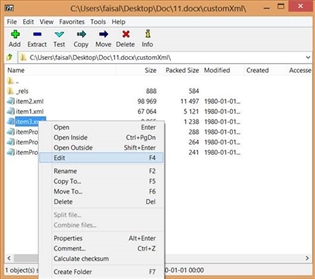
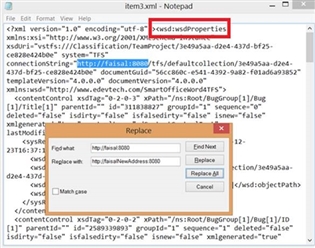
Step 5. Perform Find and Replace All old URL with new URL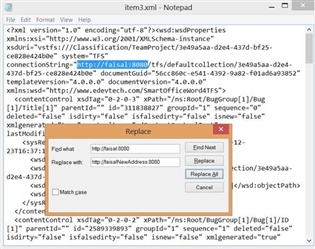
Step 6. The above step will replace all the reference information for each work-item and also the connectionString
Step 7. Perform save
Step 8. Press ok, it will update the document file with the updated XML file
Step 9. Close 7zip

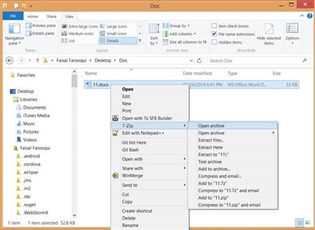
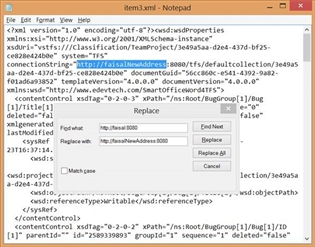
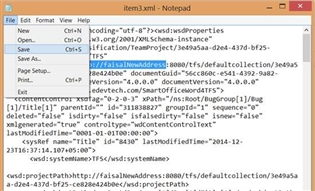
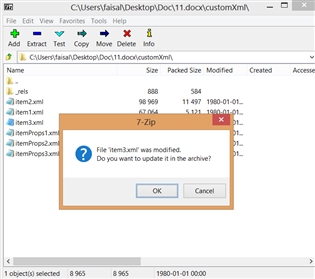


Add New Comment