Answer
Apr 29, 2016 - 09:15 AM
For sending the Review Request email from the inteGREAT4TFS's Review Management Tab you have to update the inteGREAT4TFS's Service Web Config File and then you can send the request.
Please follow the following steps in this regard:
1. Access the location where the inteGREAT4TFS has been installed on your machine. By default it get installed in the following path: C:\Program Files (x86)\eDev Technologies\inteGREAT4TFS 2016
2. On accessing the inteGREAT4TFS 2016 Folder open it then open the Service folder and then you can see\find the Web.config file there in this folder.
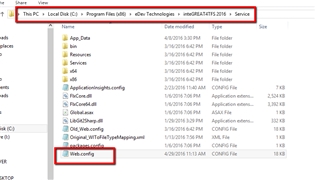
3. Open this Web.Config file and search and access the SMTP tag there. You will see the following settings there by default.

4. Please update\fix this SMTP section according to your credentials, that is in the From field provide a valid emai id from which email will get send. Network Host is the name of your network on whcih the email exchange server is present. The valid username and password whcih your email exchange server should validate successfully.
5. After performing the all the changes save this file on your desktop and then copy it from your desktop and replace it with the one present in the inteGREAT4TFSs' Service Folder: C:\Program Files (x86)\eDev Technologies\inteGREAT4TFS 2016\Service\Web.Config
6. Now Restart your IIS Server on which the inteGREAT4TFS is installed.

7.
Please follow the following steps in this regard:
1. Access the location where the inteGREAT4TFS has been installed on your machine. By default it get installed in the following path: C:\Program Files (x86)\eDev Technologies\inteGREAT4TFS 2016
2. On accessing the inteGREAT4TFS 2016 Folder open it then open the Service folder and then you can see\find the Web.config file there in this folder.
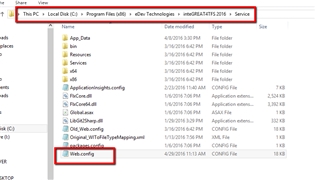
3. Open this Web.Config file and search and access the SMTP tag there. You will see the following settings there by default.

4. Please update\fix this SMTP section according to your credentials, that is in the From field provide a valid emai id from which email will get send. Network Host is the name of your network on whcih the email exchange server is present. The valid username and password whcih your email exchange server should validate successfully.
5. After performing the all the changes save this file on your desktop and then copy it from your desktop and replace it with the one present in the inteGREAT4TFSs' Service Folder: C:\Program Files (x86)\eDev Technologies\inteGREAT4TFS 2016\Service\Web.Config
6. Now Restart your IIS Server on which the inteGREAT4TFS is installed.

7.


Add New Comment