Answer
Jun 22, 2016 - 02:21 PM
Please check the following snapshots with all the selected features of IIS that are required, if all the selected required features of IIS were not installed then the iG4TFS installation still show the same message.
You can install the IIS from the “Turn Windows Features on and Off” Option from the ‘Program and Features’ Page in the Control Panel and after installing the IIS then you shall also be able to install the MR4DevOps. 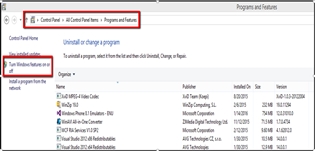
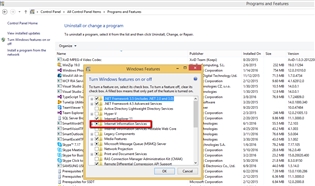

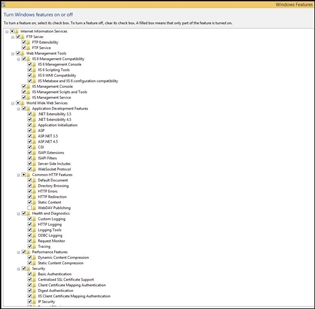

Add New Comment