Answer
Jul 08, 2016 - 01:51 PM
Hi,
First of all kinldy check what version of inteGREAT4TFS is installed, if it is the latest version whcih is 4.12.6 then it is fine else first install the latest version from our download page.
http://www.modernrequirements.com/pro...
Secondly, if you have the latest version of iG4TFS then Kindy verify that a Repository similar to your Team Project Name exsists in the CODE Tab in TFS Web Access or not ? If it doesn't exist then please create it with exactly the same name like your Team Project name and then try to Save the Traceability and Baseline and also the query should be accessible too.
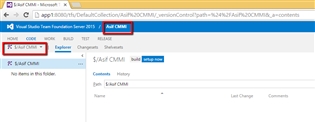
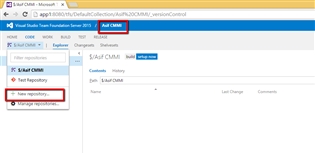
And after that if you still face this same issue which you have mentioned then do notify us so that we shall do a brief GoToMeeting session to investigate the issue.
Thanks,
Umair Abbasi.
First of all kinldy check what version of inteGREAT4TFS is installed, if it is the latest version whcih is 4.12.6 then it is fine else first install the latest version from our download page.
http://www.modernrequirements.com/pro...
Secondly, if you have the latest version of iG4TFS then Kindy verify that a Repository similar to your Team Project Name exsists in the CODE Tab in TFS Web Access or not ? If it doesn't exist then please create it with exactly the same name like your Team Project name and then try to Save the Traceability and Baseline and also the query should be accessible too.
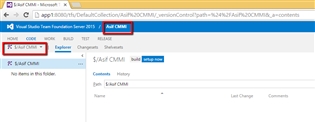
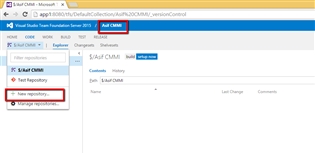
And after that if you still face this same issue which you have mentioned then do notify us so that we shall do a brief GoToMeeting session to investigate the issue.
Thanks,
Umair Abbasi.


Add New Comment