Answer
Aug 31, 2016 - 03:30 AM
Hi,
You can delete/Rename the Traceability if you have the latest version of inteGREAT4TFS which is "inteGREAT4TFS 2016 Update 2". Following is the process
1. Go to the Source Control fo that project in TFS
2. Open the inteGREAT folder and click on the Traceability Folder

3. Select the Traceability to be deleted and delete it
4. Check in the pending changes
5. It will be deleted from source Control
6. Go to the location and run the exe file %programfiles%\Redis\redis-cli.exe
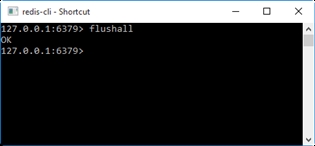
7. Type the command flushall
8. You will get the ok message.
9. Go Back to inteGREAT4TFS and refresh it
This process will delete the traceability
Thanks
Ather
You can delete/Rename the Traceability if you have the latest version of inteGREAT4TFS which is "inteGREAT4TFS 2016 Update 2". Following is the process
1. Go to the Source Control fo that project in TFS
2. Open the inteGREAT folder and click on the Traceability Folder

3. Select the Traceability to be deleted and delete it
4. Check in the pending changes
5. It will be deleted from source Control
6. Go to the location and run the exe file %programfiles%\Redis\redis-cli.exe
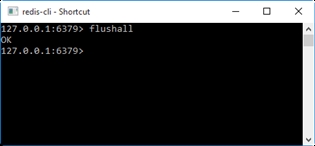
7. Type the command flushall
8. You will get the ok message.
9. Go Back to inteGREAT4TFS and refresh it
This process will delete the traceability
Thanks
Ather


Add New Comment