Answers
Sep 09, 2016 - 05:50 AM
Hi,
If the redis is Installed and you are facing this issue, it could be due to the fact that Redis Service is not running which could be due to many reason but the main reason is the memory allocation. To aviod this error in future kindly close inteGREAT4TFS Application and browser and perform the following steps
1. Open the folder where Redis is installed C:\Program Files\Redis
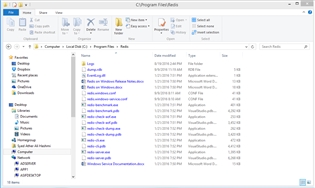
2. Search for the file redis.windows-service.conf and open in notepad
3. Find the word maxheap as shown in the below image
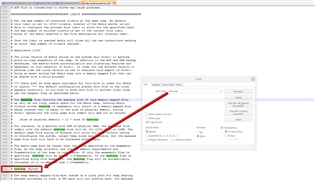
4. Replace the string as shown below
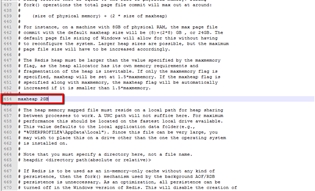
5. Find the word maxmemory as shown in the below image
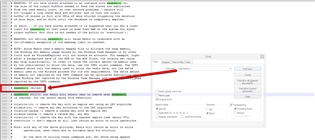
6. Replace the string as shown below
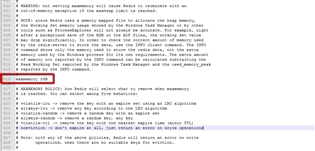
7. Save the file and close
8. Search for the file redis.windows.conf and open in notepad and repeat step 3 to 7.
9. Open the Task Manager and restart the Redis service
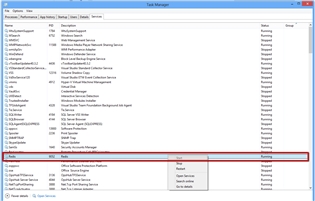
10. Go to the Run window and type inetmgr
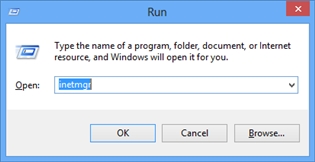
11. Go to the application Pools and restart the inteGREAT4TFS services in the following order
i) STOP the service integreat4tfsui
ii) STOP the service integreat4tfssrv
iii) START the service integreat4tfssrv
iV) START the service integreat4tfsui

12. Open the inteGREAT4TFS and try to login, it will work fine.
Regards
Ather
If the redis is Installed and you are facing this issue, it could be due to the fact that Redis Service is not running which could be due to many reason but the main reason is the memory allocation. To aviod this error in future kindly close inteGREAT4TFS Application and browser and perform the following steps
1. Open the folder where Redis is installed C:\Program Files\Redis
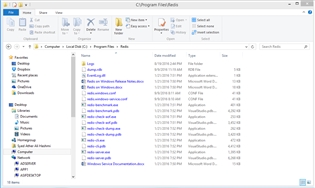
2. Search for the file redis.windows-service.conf and open in notepad
3. Find the word maxheap as shown in the below image
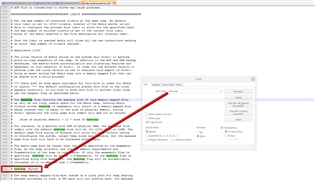
4. Replace the string as shown below
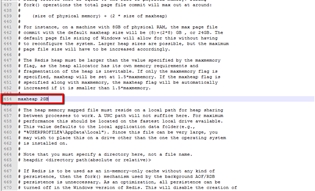
5. Find the word maxmemory as shown in the below image
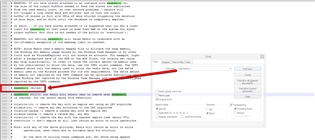
6. Replace the string as shown below
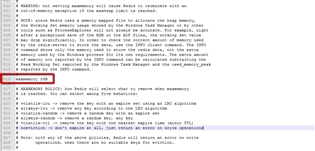
7. Save the file and close
8. Search for the file redis.windows.conf and open in notepad and repeat step 3 to 7.
9. Open the Task Manager and restart the Redis service
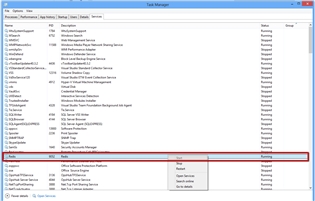
10. Go to the Run window and type inetmgr
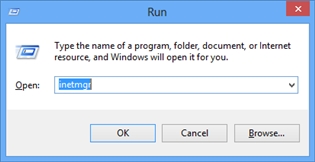
11. Go to the application Pools and restart the inteGREAT4TFS services in the following order
i) STOP the service integreat4tfsui
ii) STOP the service integreat4tfssrv
iii) START the service integreat4tfssrv
iV) START the service integreat4tfsui

12. Open the inteGREAT4TFS and try to login, it will work fine.
Regards
Ather
Sep 21, 2016 - 04:38 AM
Hi,
We have seen a case in which even the Redis service is running, user was unable to login, this is due to the fact that when inteGREAT4TFS tries to start, Redis Application tries to allocate the memory for iG4TFS Application.I recommend to dio the following
1. Stop the Redis service
2. Repeat the steps mentioned above and try to connect.
If that didn't work, let us know and we will do the session.
Regards
Ather
We have seen a case in which even the Redis service is running, user was unable to login, this is due to the fact that when inteGREAT4TFS tries to start, Redis Application tries to allocate the memory for iG4TFS Application.I recommend to dio the following
1. Stop the Redis service
2. Repeat the steps mentioned above and try to connect.
If that didn't work, let us know and we will do the session.
Regards
Ather




Add New Comment