Answer
Oct 12, 2016 - 04:34 AM
Hi,
A default mapping is embedded in application to support ‘Work Item to File Type’ functionality. So that when user creates new file, a page work item get created in connected team project according to the work item type stated in this file.
Complete the following steps to Update Work Item Type of a Page Work item:
1. Access the following path: <Windows installation folder>\Program Files\Modern Requirements\Modern Requirements4DevOps 2019 Update 2\Service\App_Data
2. Look for the XML file ‘WIToFileTypeMapping’ in folder and open it.
3. Look for the field ‘<WorkItem id="<WI Type>" />’ in respective module section and then update "<WI Type>" value accordingly.
4. Save as the file at some other location (e.g. Desktop).
5. Copy file from saved location and paste it in same installation folder (as mentioned above in Point # 1)
6. Restart application Service from IIS (Internet Information Services) Manager. (Refer to Appendix to see the process details)
7. Logon to the application.
after that you need to restart the IIS, following steps to be performed
1. Type text ‘inetmgr’ on Run Command.
2. Internet Information Service Manager Window will open.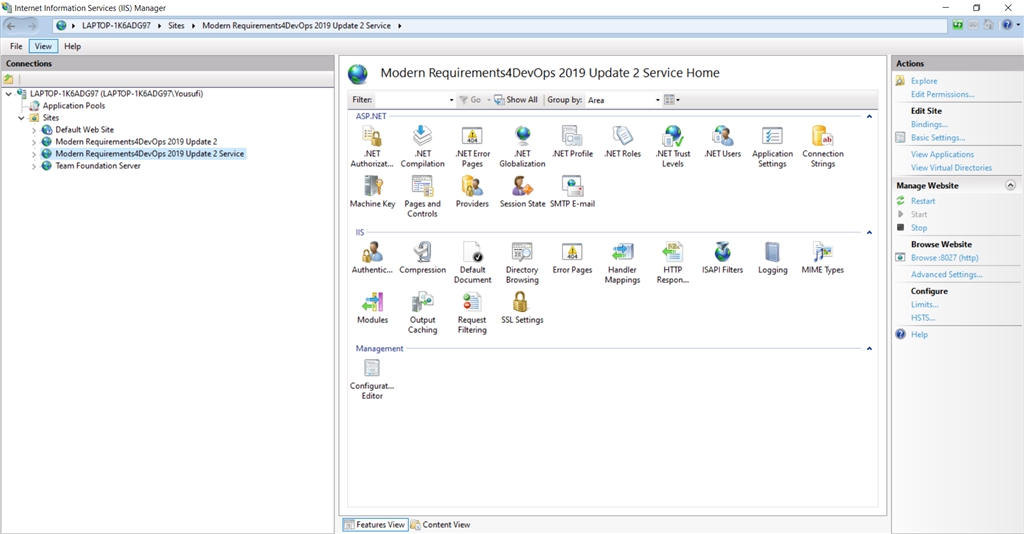
3. In IIS Manager Window, select ‘Modern Requirements4DevOps2019 Update 2 Service’ option from left panel.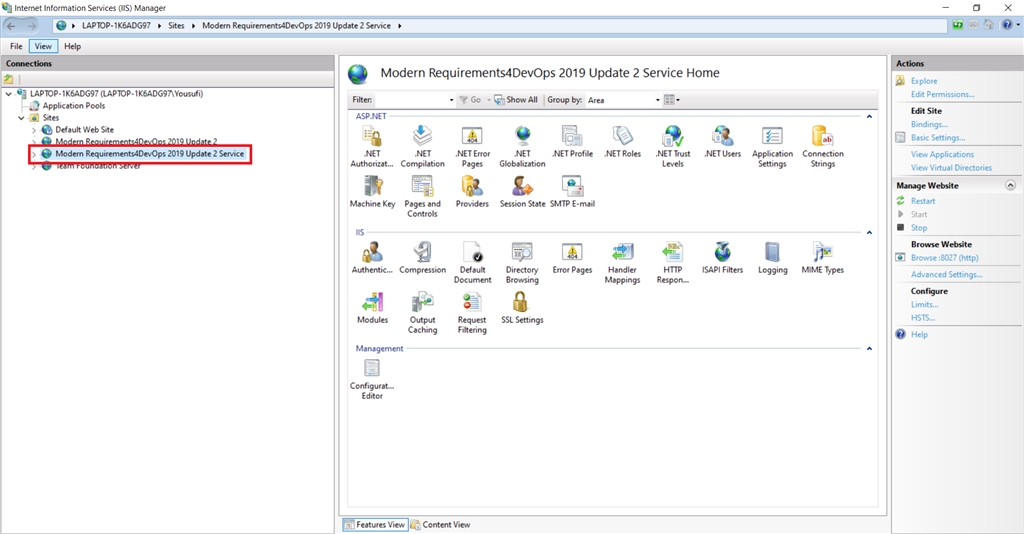
4. Look for the section ‘Manage Web Site’ in Right side panel. First click on ‘Stop’ and then ‘Start’ the Service.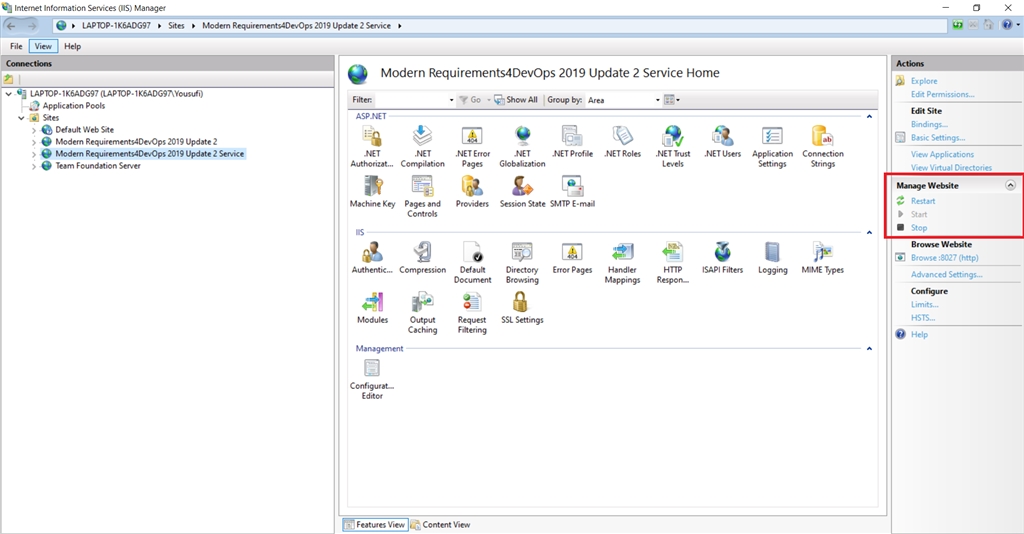
Regards
Ather

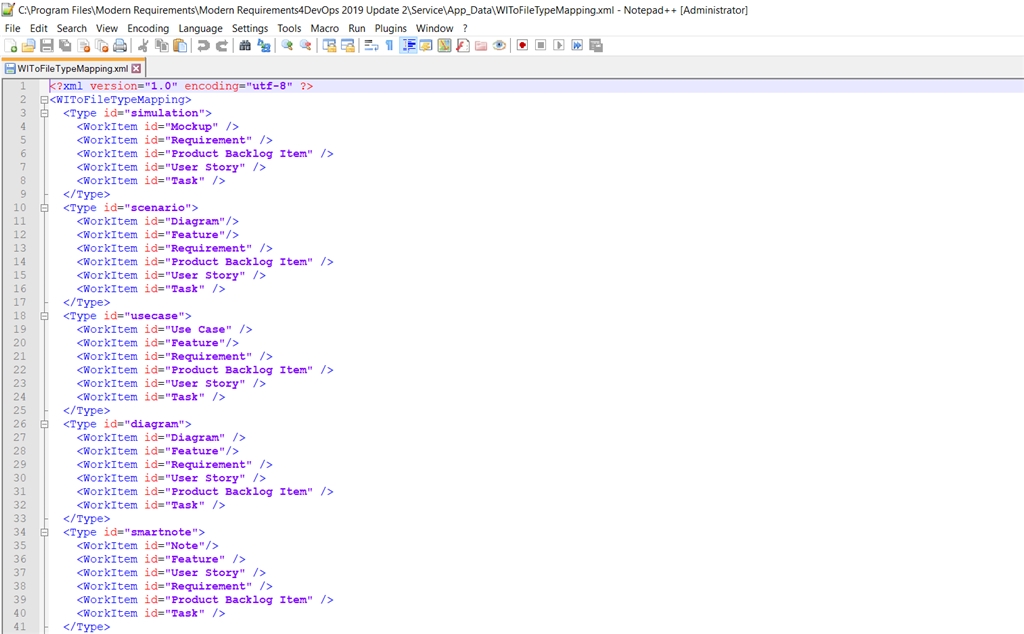

Add New Comment