Answer
Oct 12, 2016 - 04:50 AM
SmartWord Report is not enabled by default, it can be enabled by updating the config file, Once the file is updated and placed in the respective folder, SmartWord Report will appear in the View Grid tool bar.
Following steps to be performed.
1. Close iG4TFS
2. Go to the path drive: C:\Program Files\Modern Requirements\Modern Requirements4DevOps 2019 Update 2\User Interface and take a copy of Web.config file and place it on your system. 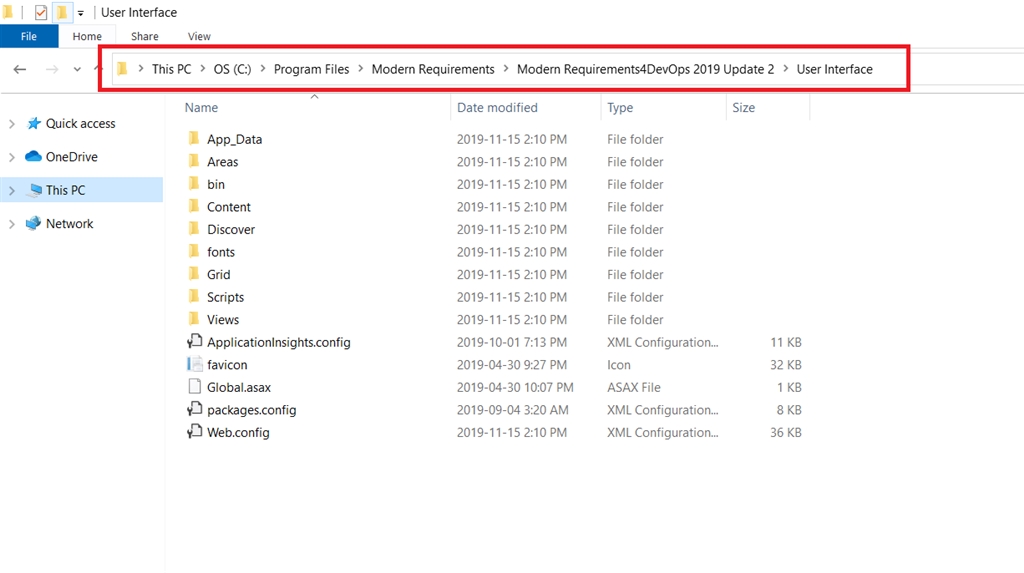
3. Modify the file as indicated in the diagram by changing the value from “False” to True”. <add key="Baseline.ShowSmartWordReport" value="True"/>
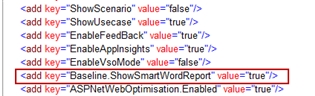
4. Replace the modified file on the same location and login to MR4TFS.
5. Go to Baseline tab and select a baseline.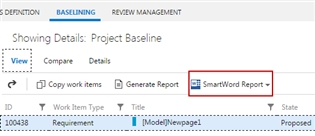
Regards
Ather

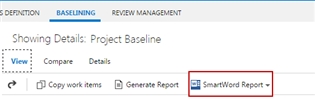

Add New Comment