Answer
Oct 12, 2016 - 05:31 AM
If you want to change the default logo in the difference report, follow following steps:
Step 1: Open below location:
C:\Program Files\Modern Requirements\Modern Requirements4DevOps 2019 Update 2\Service\ResourcesStep 2: Replace the image with exactly the same name i.e. “documentimage” as already defined.
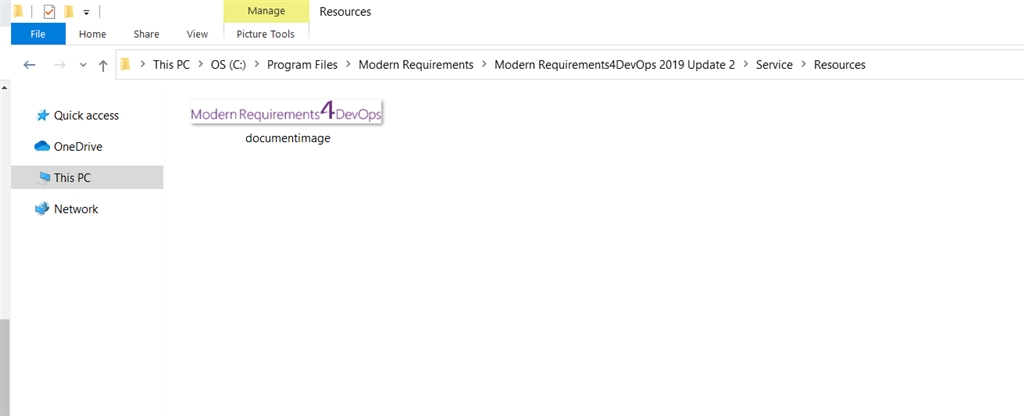
Step 3: Go to iG4TFS, generate Difference Report from Baseline and it will show the updated logo.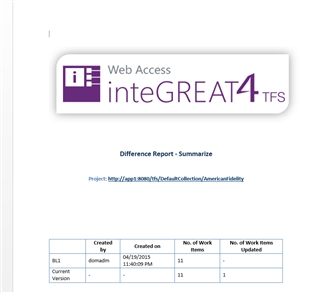
Regards
Ather


Add New Comment