Answer
Nov 08, 2016 - 02:33 AM
Hi,
The issue is due to connecting the server remotely, it is not allowing the access to registry that's why we have this issue on license activation, this is for any general Virtual Machine (of any O.S)
After Activation of License, If user is navigated to Activation page again ( as shown below):
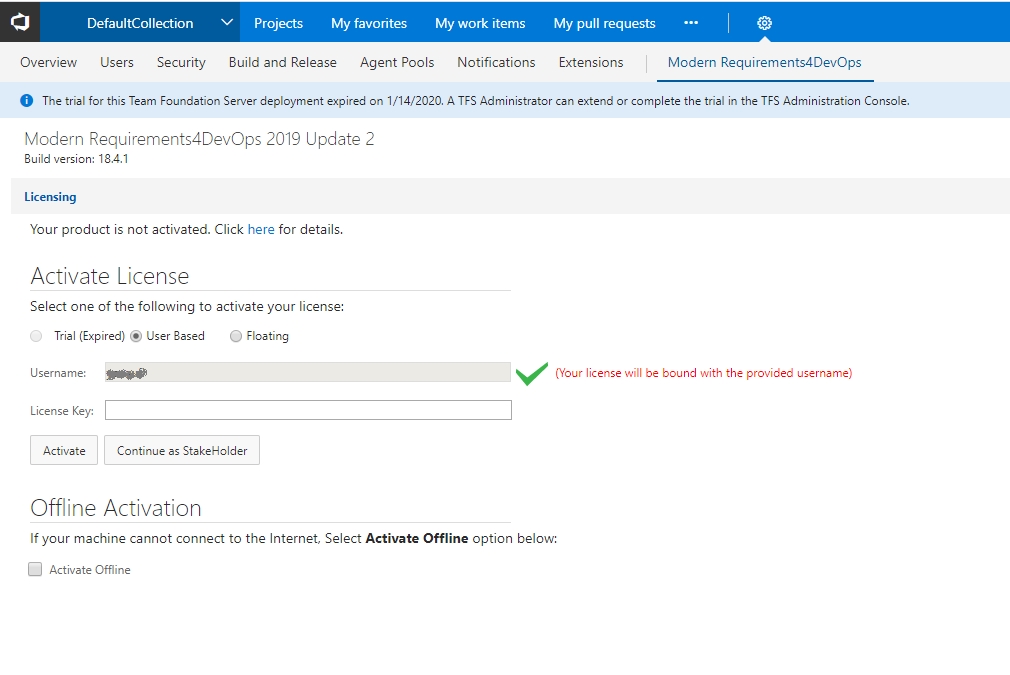
OR following error page occurs

Following steps have to be taken:
1. Do RDC (Remote desktop connection) of the MR4DevOps Deployed VM Machine.
2. Go to run window (by pressing Keyboard shortcut: [<windows key> + ‘R’ ])and type “gpedit.msc”.
3. Go to Computer Configuration->Administrative Templates->System-> UserProfiles.
4. Select “Do not forcefully unload the user registry at user logoff”.
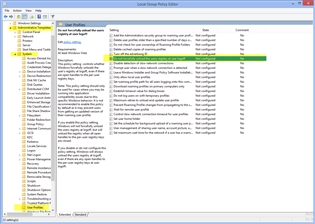
5. Change the setting from “Not Configured” to “Enabled”, and click Apply once done
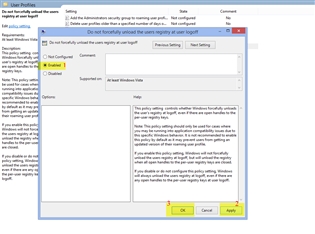
6. Restart the VM machine and check it should resolve the issue
Regards
Ather
The issue is due to connecting the server remotely, it is not allowing the access to registry that's why we have this issue on license activation, this is for any general Virtual Machine (of any O.S)
After Activation of License, If user is navigated to Activation page again ( as shown below):
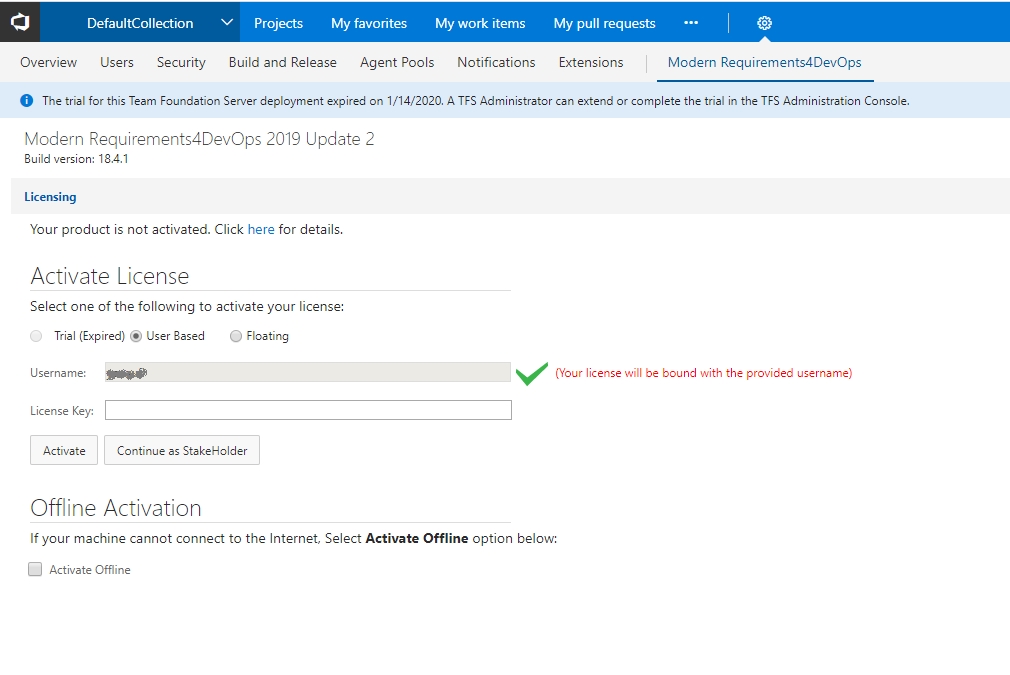
OR following error page occurs

Following steps have to be taken:
1. Do RDC (Remote desktop connection) of the MR4DevOps Deployed VM Machine.
2. Go to run window (by pressing Keyboard shortcut: [<windows key> + ‘R’ ])and type “gpedit.msc”.
3. Go to Computer Configuration->Administrative Templates->System-> UserProfiles.
4. Select “Do not forcefully unload the user registry at user logoff”.
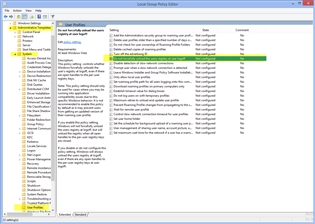
5. Change the setting from “Not Configured” to “Enabled”, and click Apply once done
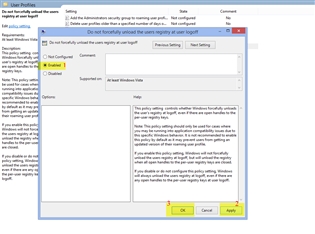
6. Restart the VM machine and check it should resolve the issue
Regards
Ather



Add New Comment