Answer
Jul 31, 2017 - 04:52 AM
Hi ,
Please follow the followng steps to Release the Floating License Seat of the Embedded Modern Requirements4TFS.
1. Access the TFS Web Access.

2. Access the Settings Area.
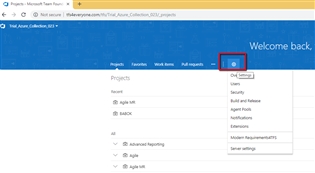
3. Under Settigns click on the 'Modern Requirements4TFS'.
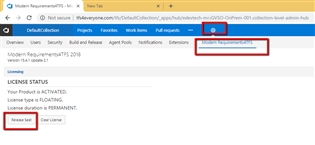
4. There under the Modern Requirements4TFS Tab you shall see the "Release Seat" button.
5. Click to this Button and then you floating licnese\seat shall get release in 4 to 5 seconds.
6. You shall also get the release seat successfully message too and then you shall be directed to the followng page.
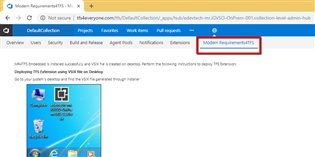
Thanks,
Umair Abbasi.
Please follow the followng steps to Release the Floating License Seat of the Embedded Modern Requirements4TFS.
1. Access the TFS Web Access.

2. Access the Settings Area.
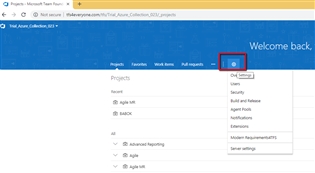
3. Under Settigns click on the 'Modern Requirements4TFS'.
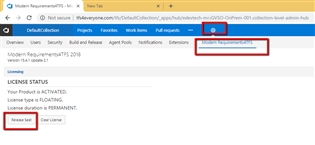
4. There under the Modern Requirements4TFS Tab you shall see the "Release Seat" button.
5. Click to this Button and then you floating licnese\seat shall get release in 4 to 5 seconds.
6. You shall also get the release seat successfully message too and then you shall be directed to the followng page.
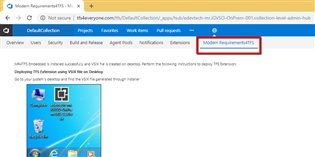
Thanks,
Umair Abbasi.


Add New Comment