Answer
Oct 19, 2017 - 07:46 AM
By performing the following steps we hope that your issue shall be resolved successfully and the query shall render the data.
- Go to this location where SmartWord4TFS is installed:-
“<drive letter>:\Program Files\eDev Technologies\SmartWord4TFS 2017 Update 1”
- Search for the file with name : “SmartOfficeWordAddIn.dll.config”
- Open in Notepad or any Editor.
- Find tag “UseServiceForDataImport”; and update its value from “true” to “false”.
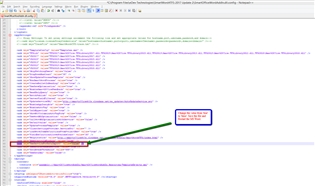
- Save the changes in file and Close the MS Word.
- Start the MS Word again and run the query or do the get workitem, it shall work fine now.
After this if you still face this issue then do let us know, as we have to do a brief GoToMeeting then where we shall investigate it and try to resolve it too.
Thanks, Umair Abbasi.

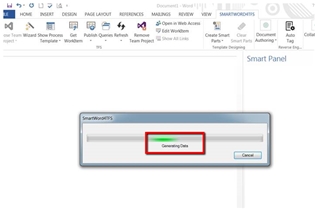

Add New Comment