Answer
Jul 17, 2018 - 05:21 AM
Hi ,
Can you please do let us know the following so that we can reply you better : -
1. Do you have the Office 365 online version or on premises ?
2. Do you have the Surface Book ? if not then what laptop you have?
3. If Smart Panel is not appearing or loading then how it is showing in your second image of get work item ?
And as you mentioned that you want to use the query to import the work items then in the Smart Word4TFS Menu Bar there is the Quey option which you can use for importing, this is better option as compare to the get work item.
Thanks,
Umair Abbasi.
Can you please do let us know the following so that we can reply you better : -
1. Do you have the Office 365 online version or on premises ?
2. Do you have the Surface Book ? if not then what laptop you have?
3. If Smart Panel is not appearing or loading then how it is showing in your second image of get work item ?
And as you mentioned that you want to use the query to import the work items then in the Smart Word4TFS Menu Bar there is the Quey option which you can use for importing, this is better option as compare to the get work item.
Thanks,
Umair Abbasi.

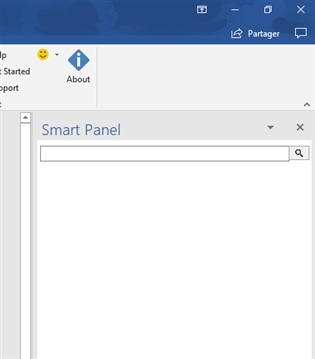
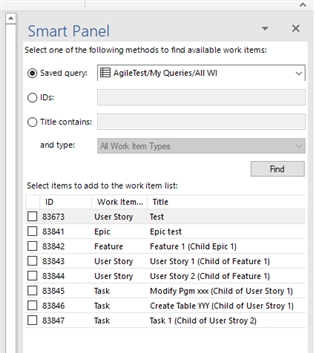

By
Hi Asif,
Thanks for your reply. Here are my answers :
1. On premise
2. No Surface Book -> Dell Latitude 7380
3. When I click on "Get Workitem", I can choose and select a query I created. And I see the workitems of the result of the query
I'm in contact with Umair Abbasi. He's aware of the issue. I've sent to him logs to analyse this issue. We first thought it was because I had Windows and Office in French. But I changed the language of both and the issue is still there.
Add New Comment