Answer
This question has not yet been answered.
I recently received a new computer and installed the latest versions of Office 2016 and SmartWord4TFS 2017 Update 2.
After the installation, I get that libraries for Team Explorer need to be installed. After a successful installation and restarting Word, the same message can be seen. Never I can get to connect to VSTS.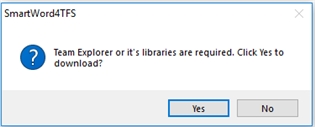
I tried this solution [http://smartoffice4tfs.answerbase.com/2218048/On-connecting-SW4TFS-to-a-Team-P
roject-I-am-always-getting-this-team-explorer-or-its-libraries-required-message
?qid=db7166b4-0b71-474c-5ddd-7c21a1d10492], but this doesn't work with this version of SmartWord4TFS, as there are no folder %AppData%\SmartOffice4TFS right after the installation.
Please advise on how to fix this issue.
Kind regards,
Frederic.
Installation and Licensing > SmartWord4DevOps
Do you have the same question? Follow this Question
This question has not yet been answered.
We look to ensure that every question is answered by the best people with relevant expertise and experience, the best answers include multiple perspectives. Do you have relevant expertise or experience to contribute your answer to any of these commonly asked questions?
