Answer
Nov 26, 2019 - 04:39 AM
Explanation:
MongoDB is the backend data source for all the contents stored in Modern Requirements4DevOps.
In practise, MongoDB is a pre-requisite for ModernRequirements4DevOps, and it is installed during the Modern Requirements4DevOps application installation process.
Reason:
This message occurs due to the reason that MongoDB service is not running or, it is stopped. Since there is no connectivity between the application,Modern Requirements4DevOps, and its database,MongoDB, the user interface is not able to fetch the data from the datasource. Thus, not displaying any content in SmartDocs or any other MR modules.
Solution:
To resolve this issue, please follow below steps to restore connectivity to MongoDB:
Step1:
Right click on your Taskbar and select Task Manager.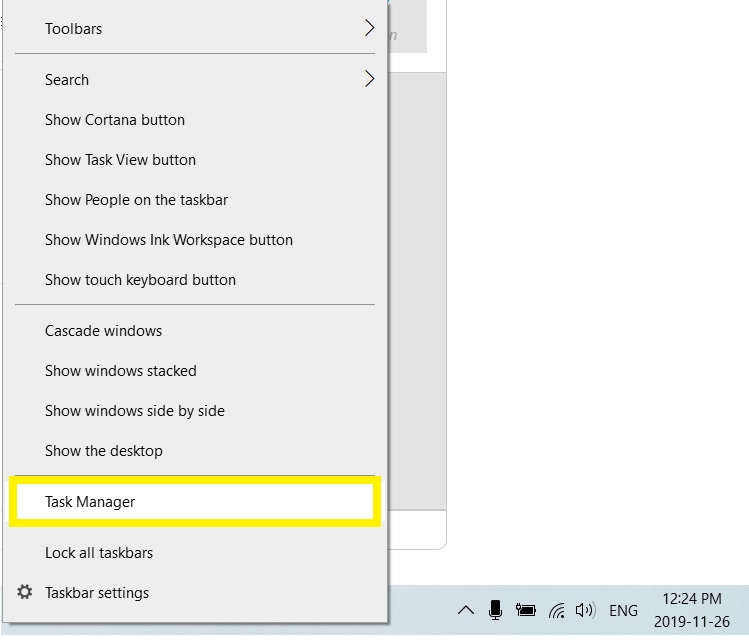
Step2:
Once Task Manager is opened, click on Services tab. In the list of services provided, find MongoDB, right click on that and select Start. This action will start the MongoDB service, and the connectivity between the MR4DevOps and its database will be restored.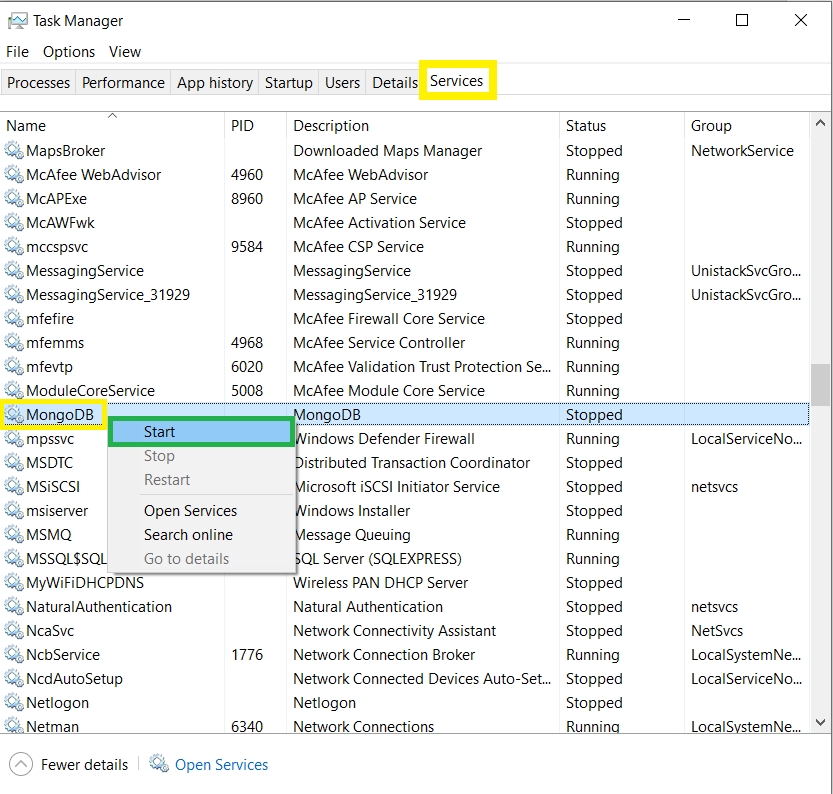
Step3:
Please Refresh or reload your Modern Requirements4DevOps application to begin working normal.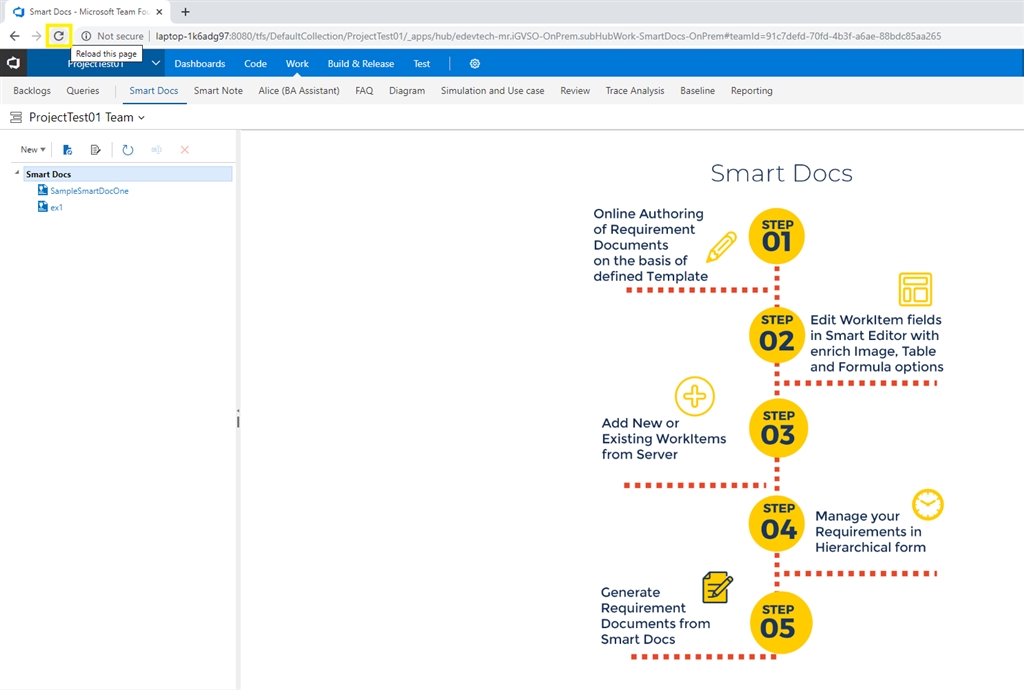

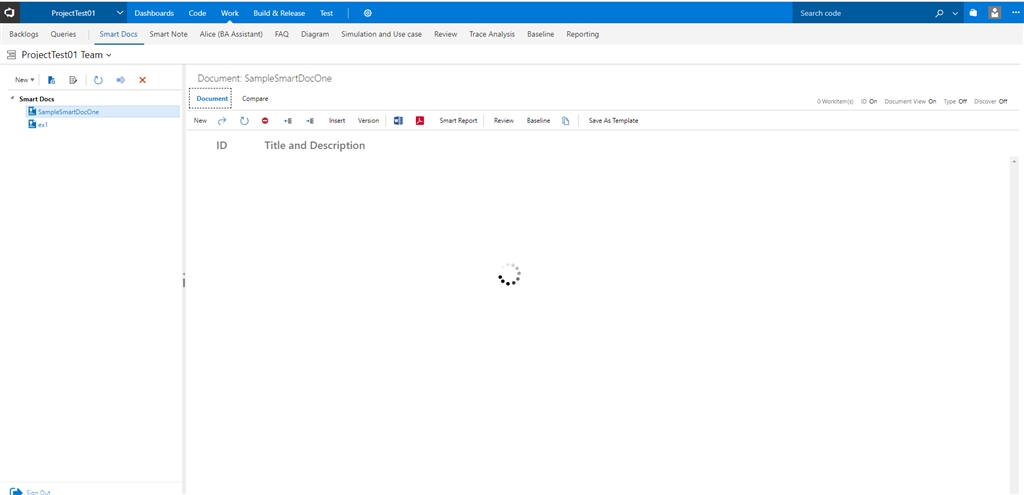

Add New Comment