Answer
Jan 14, 2020 - 01:51 AM
User has recently upgraded their TLS to the TLS 1.2 and most probably that is why you are getting this licensing activation error message in our previous release of MR. There are Two ways to resolve this issue successfully so please proceed with anyone from them mentioned below.
First, as you have the old build of the MR4DevOps so if you upgrade your MR build to the new\latest one that is MR4DevOps 2019 Update2 then this build shall also install the .Net Framework 4.7.2 which upgrade the current TLS too to TLS 1.2 and then you shall be able to proceed.
Second, by changing the value of the .Net framework version to 4.6 or higher in the Service web.config file will also be able you to proceed. Please find the steps mentioned below in this regard.
First Stop the Modern Requirement Service from the IIS as shown in the image below.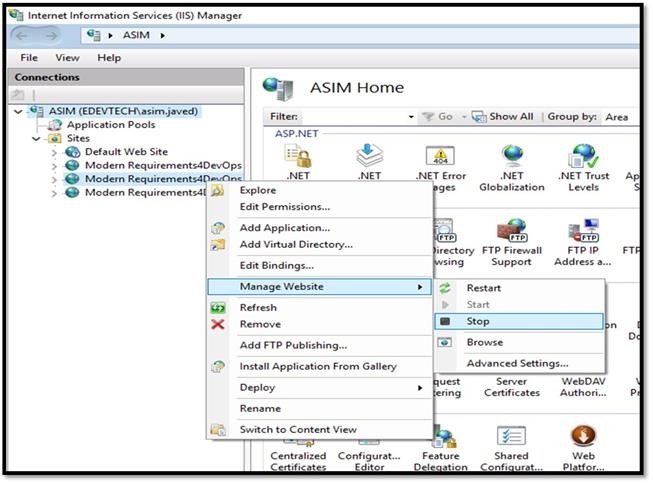
· Open the Service web.config file and locate to keys.
<compilation targetFramework="4.5" /> & then the httpRuntime targetFramework="4.5" as shown below.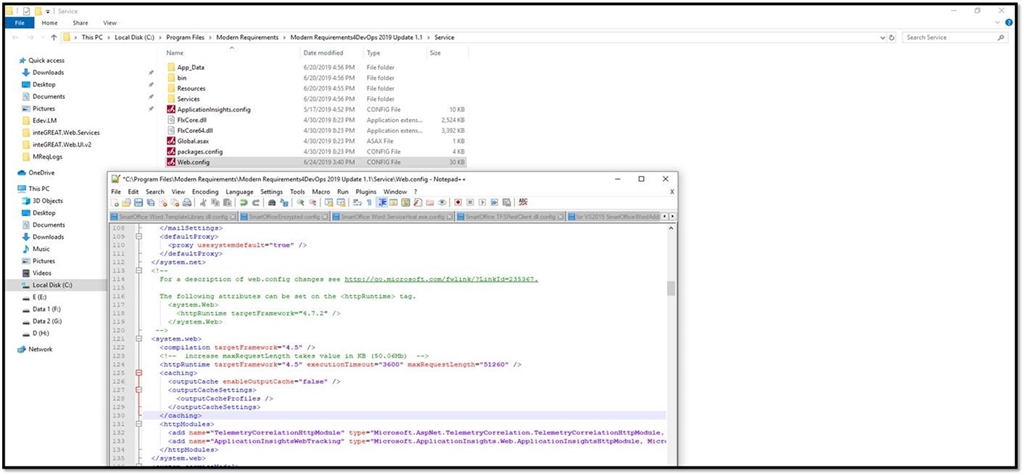
· Change the value of Both these keys targetFramework="4.5" to targetFramework="4.6" OR targetFramework="4.7.2" and similarly for the httpRuntime targetFramework value too with whatever the latest .Net Framework is installed in your machine where the MR is installed. Minimum should be 4.6 that support the TLS 1.2 version.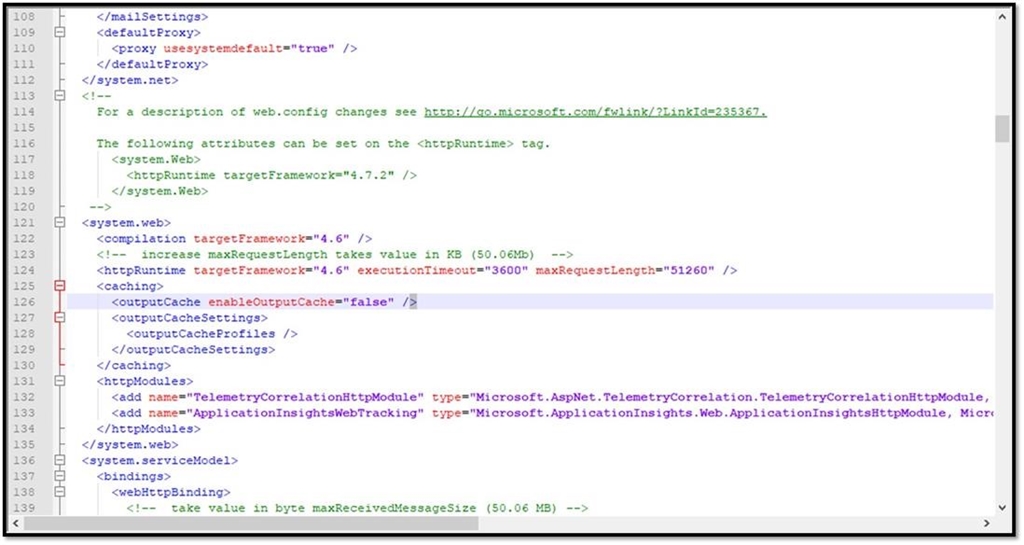
· Start the Modern Requirement Service from the IIS and try to activate the license. Now you shall be able to proceed.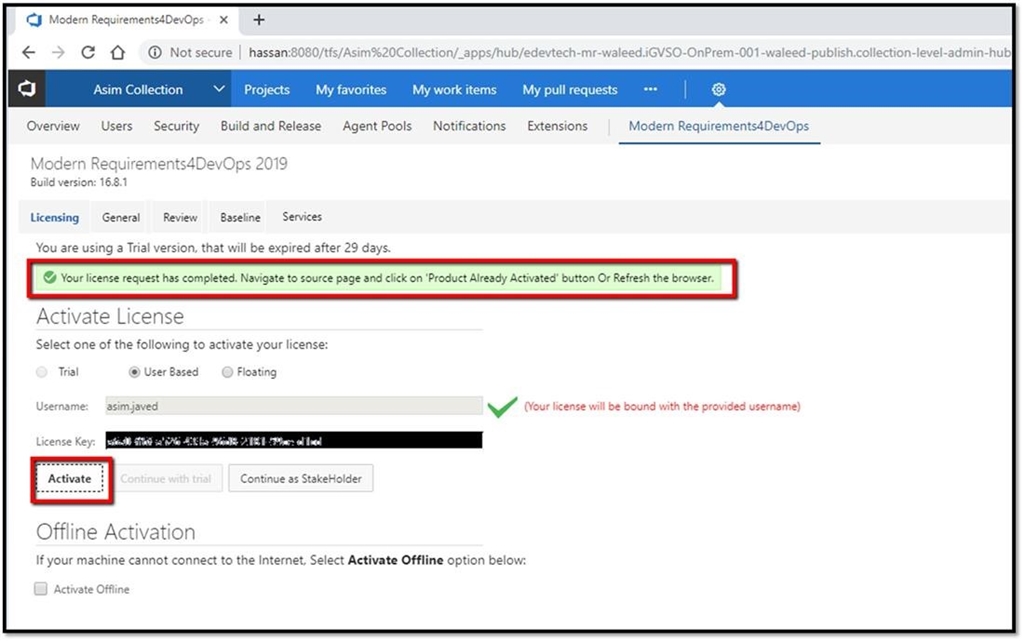

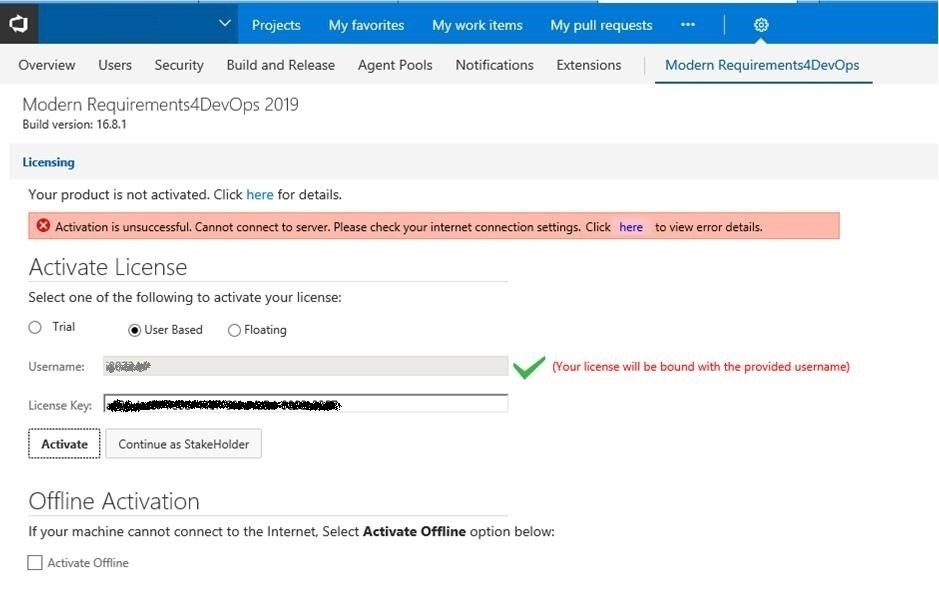
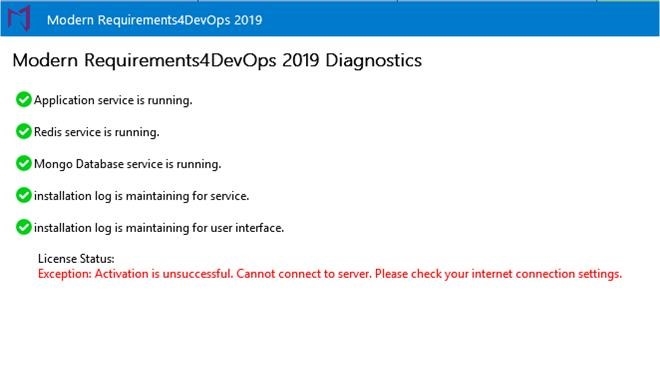

Add New Comment