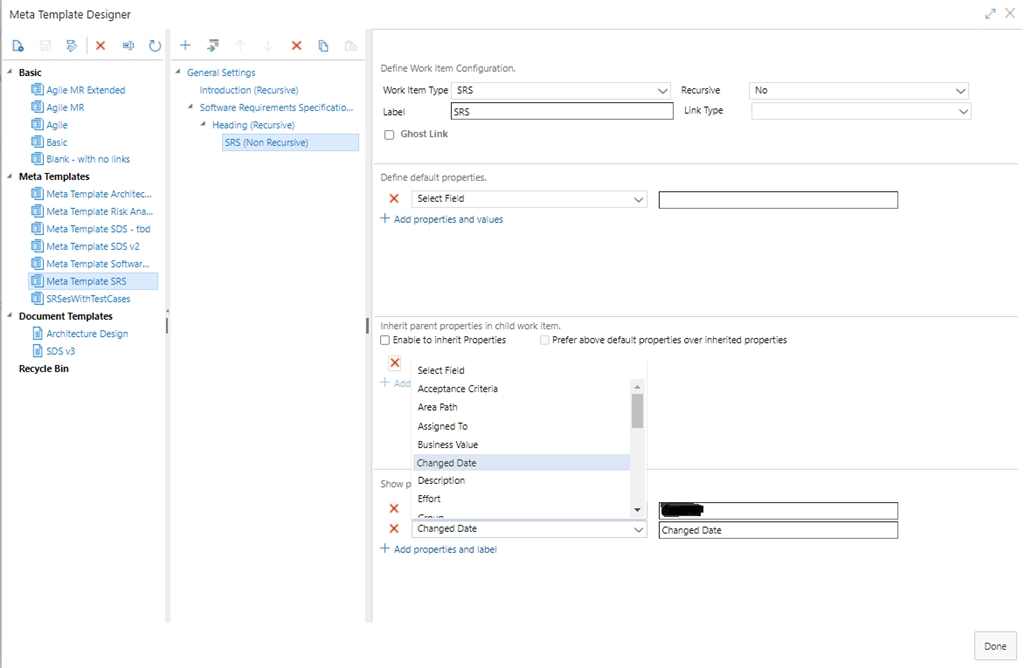I'm exporting a Smart Doc as Word document, so that software requirements can be approved outside of Modern Requirements/Azure DevOps, in accordance with the QMS (Quality Management System) procedures the company has already established.
I wanted to include the Rev number (System.Rev) when exporting the Smart Doc, so that each requirement (which is an Azure DevOps Work Item) can have a revision number attached. This Rev number is available in Smart Report, but not Meta Template Designer. For some technical reasons, I need to use "Save as Word", not "Smart Report", to export the Smart Doc as a Word document. If I use "Save as Word" function, I need to use Meta Template Designer to choose the Work Item fields to be included in the export. I could choose "Changed Date" to be included in the export, but the more preferred field is the Rev number (System.Rev), which is not availabe in Meta Template Designer. Please see the screenshot below:
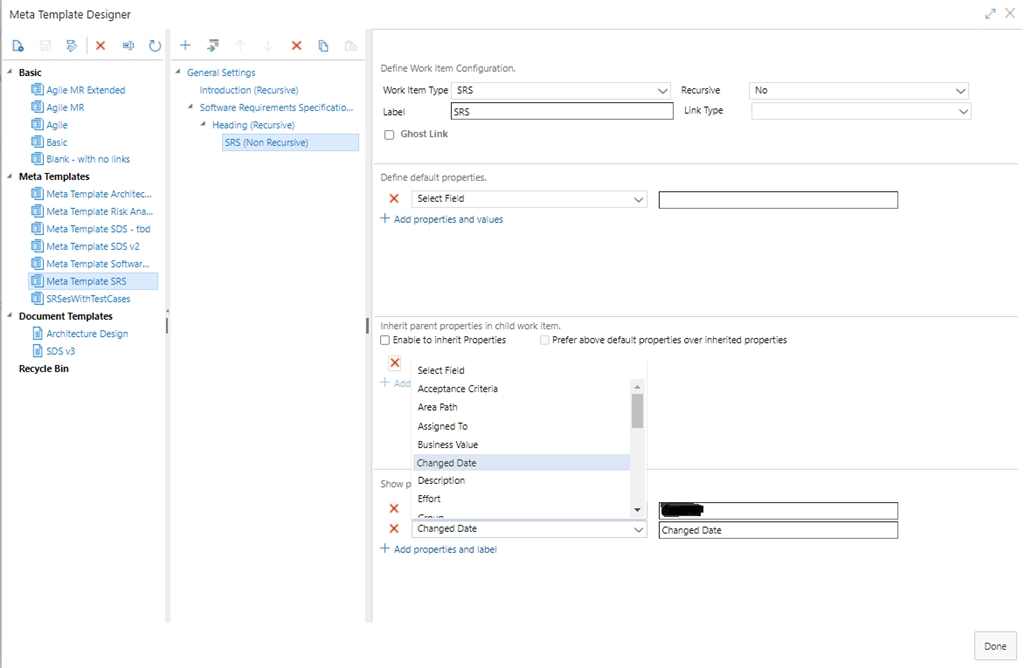
Can anyone recommend a way to get it done? Thanks!