Answer
Mar 21, 2014 - 05:29 AM
To view the created work item,you need to click either on "Work Item Management Tab" in the SmartOutlook4TFS ribbon bar or SmartOutlook4TFS tab at bottom left.You can see the connected project with all the query folders in the Left panel.When you run the selected query,All work item will show in the work item Grid as follow:
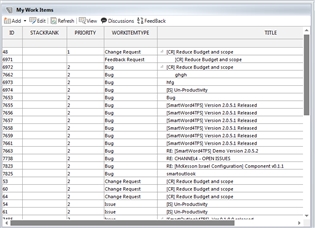
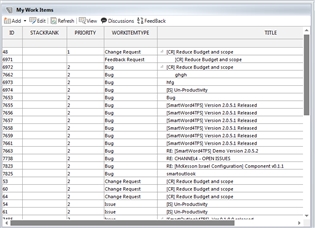
Source:


Add New Comment